Outsourcing Consulting News
Design, implementation of Automated Guided Vehicles System for inventory control.
Customer
The customer is one of the leading providers of Automated Guided Vehicles (AGVs). These AGV's are controlled by a central software system which controls the movement of up to 20 vehicles in a factory or plant. The AGVs typically will pick up a large load from inventory and take that load to a specific location in the plant.
Customer Business Needs
The software for each installation was developed by different outside software contractors. None of the software developed met the needs of the customer to provide the algorithm necessary to move and control the AGV's to move within the system at the optimal route. Other problems with the previous software included problems interfacing with other software systems and lack of documentation.
The customer used an outdated automated Guided Vehicles system to provide inventory control, automatic storage and transport of paper insert pallets & automatic transport of paper rolls to the printing press.
Solution
The customer chose SoloSoft to implement their new software because of the experience and skill level of our software engineers in creating complex algorithm to solve this type of problem.
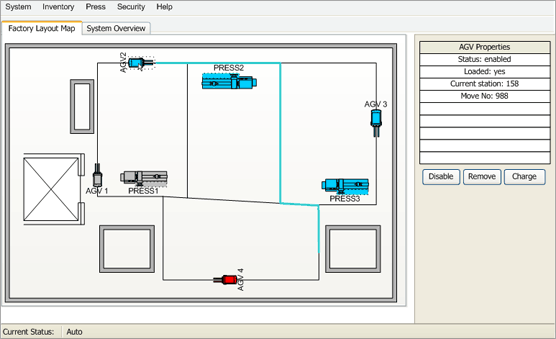
Other reasons for choosing our services for the new development was our design provided the following features:
- Flexibility - This new version made it easier to implement small changes for the customers clients, this reduced the support time required in house.
- New Modules - The new software made it much easier to add new modules and features such as an interface to clients other existing systems.
- GUI - The software provided a much more modern and graphical interface for the operator. Operator can view a dynamic display of the factory operation and click on various objects for more information.
- Simulator - Part of the new software includes a software module that simulated factory installation and operation which allowed the software to be better tested before installation at a client's site. After the software is installed at a client it is used by Customer engineers to test changes to installations before installing the changes at a client site.
- Demo Version -A demo version allowed the customer to promote the software on their web site and help train new users.
SoloSoft designed and integrated the following modules:
-
System Core
This module provides communication to the database, AGV registers, station labels, pick and drop points as defined by the specific image of a manufacturing company in memory (factory layout), communication error handling among different modules, unsynchronized event notification for some modules in the system, and handling of error conditions in the system. -
Control Location module
This module is responsible for selection of the optimal AGV path depending on the manufacture schema (factory layout) and existence of other requirements for a specific implementation and time. This module will resolve schedule conflicts. This module receives notifications asynchronously from radio module (via core module) about current locations and moving of AGV, field sources, etc. -
Radio Interface Module
Module responsible for communication with radio subsystem. This module is responsible for support of constant stream of information to be sent and received using the radio interfaces. Will notify the core system module when completing tasks for sending messages. It will be programmed to scan the condition of the main modules of the system automatically (if has no first priority tasks for execution). This module is responsible for reducing waiting time and all radio interface activity. -
External Interface Module
Communication Module that will handle external field sources such as optical sensors and pushbuttons.
This module receives information from these external sources and sends it to the core module to determine the priority and generate the task needed to be performed. -
Operator Display Module
This module is responsible for displaying of factory layout image (picture or graph) with the location of the AGVs, pick and drop location with symbols. It receives commands (from menu, mouse and command line) and sends them for execution to the core module. This module will also show on the display AGV status, fields sources conditions, stations, etc. -
Administration Modules
This module(s) handles the security subsystem. Based on user privileges he/she will be able to access and manage system information and resources. This will allow Client engineers, customer's administrators and operators to have varying levels of ability to modify or access the system. Back up to a second computer and maintenance of a system log will also be provided by an administration module. -
Create/Edit Factory Module
This module will be used to set up each new factory layout. This module would also be used to make future modifications to an existing system. This software system would be used by client or SoloSoft technical staff. -
System Simulator
The primary use of this module is to test the system without the actual hardware such as AGVs, radio and sensors. This module will be used during final testing and debugging at SoloSoft development center. Use of this module will reduce the amount of time needed for on site testing.
Benefits
The primary benefit of the new software was to provide a stable, robust platform that allowed the Customer and their clients to optimize the management of the AGV to allow fewer vehicles to perform more work. The movement algorithm we developed provided a major increase in the ability to move material faster within the plants with fewer problems. This allowed the client to show a ROI (Return on Investment) which justified their purchase of the new software. Other benefits included the ability to interface to other computer systems, and manage the data and requirements of the client's AGV systems.
Technologies used
Microsoft Message Queue 2.0, .NET 1.1, Windows Server 2003, MS SQL 2005, Win32 API, RS-232, XML