Outsourcing Consulting News
Simple/Advanced Online Video Editor that offers features including cutting videos into clips, applying special effects and transitions
Video mixer editor is designed as an add-on for the Orange website, tool for Orange's customers. It provides advanced interactive rich»media functionality, including video uploading, importing, editing, remixing, and sharing.
Both editors, simple and advanced, are extended modifications of open source MovieMasher tool.
The customer chooses a set of videos he wants to mix (those sets are loaded via admin tool), then the system loads all video clips from this set on work area under timeline.
By default new users are given the Simple editor but they can switch to the Advanced mode at any time.
Simple Free Online Video Editor
Simple editor makes video editing as-simple-as possible for everyone; it has all the basic video and audio editing features and allows the user to perform simple cutting, audio recording and encoding operations.
The following are some of the key traits that characterize simple video editing tool:
-
Ease of use: drag and drop operations and one-click access to all key functions. Easy import, editing and sharing.
-
Basic editing: simple video editing tool provides all basic editing features including clip splitting, trimming, cropping, etc.
-
Special effects: support for transitions.
-
Use of a timeline: timeline visually displays the contents of video clip alongside a time reference to facilitate the browsing and editing work.
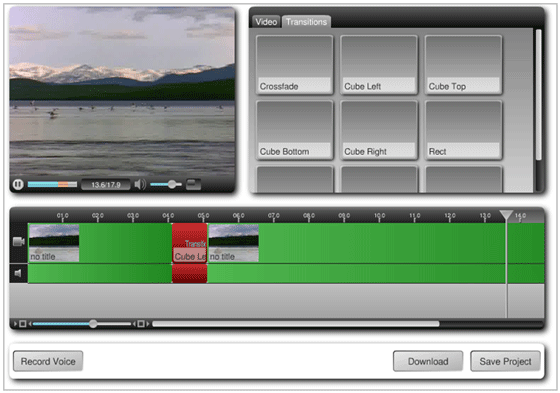
Functionality of the Free Online Video Editor
-
The timeline supports basic drag and droping functionality to re-organize clips: the customer may copy, paste, cut & delete selected clips.
-
The user may apply different predefined transitions and then preview the mix.
-
Interface allows the user to record audio comment via his microphone while playing video mix, in real time.
-
The user may download video mix on his windows or Mac and/or share it via Facebook, YouTube, or Twitter.
Advanced Free Online Video Editor
Advanced version comes with built-in video effects, filters, multitrack timeline, effects control window, and text titles.
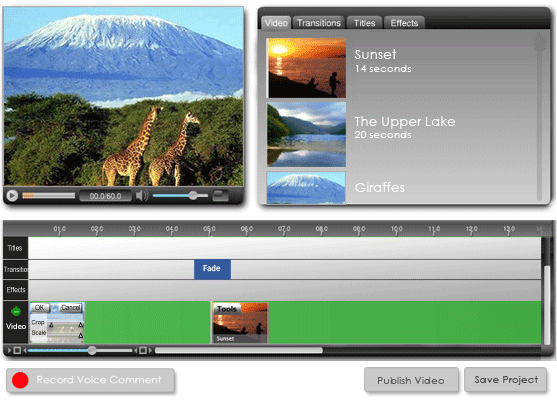
Functionality
-
The timeline supports basic drag and droping functionality to re-organize clips: the customer may copy, paste, cut & delete selected clips.
-
The user may apply different predefined transitions and effects and then preview the mix.
-
The user may add titles and set the start and end of appearance.
-
Ability to expand/collapse multitrack timeline.
-
Effects Control window shows the effects applied to a clip, and their individual parameters; it expands to provide a custom timeline for applying keyframes. The user can enable key framing for any individual parameter, and then drop individual keyframes at any point in the timeline to modify its setting at that point.
-
Interface allows the user to record audio comment via his microphone while playing video mix, in real time.
-
The user may download video mix on her windows and mac or share it via Facebook, YouTube, or Twitter.
Tools and Technologies
- Movie Masher Server;
- Movie Masher's flash applets that provide front-end tools for common video editing;
- Red5 media server;
- Nellymoser codec, ffmpeg video converter;
- Amazon EC2 i S3;
- Apache web server;
- OpenSSL;
- PHP 5 with the following modules: PEAR, curl, symphony, PDO
PEAR modules: Archive/Tar, HTTP/Request, Log; - MySQL 4;
- Java, apache Ant