Outsourcing Consulting News
Document Management Software Customer
The customer is a technology company that focuses on Document management software for healthcare industry. Their document management software provides a user friendly interface for the clinician that saves time by eliminating data entry and has maximum flexibility to meet the needs of a highly-complex, regulated and constantly changing environment.
Business Case for Document management software development
Healthcare delivery is highly regulated. The average hospital handles over 100,000 documents a day, each of which is touched by an average of ten people during its lifecycle. Some of the most important users and creators of these documents (doctors and nurses) have workflows that are deeply rooted in paper-dependent processes.
The main purpose of the developed system was to speed up the data entry process (digitize a pen-based document at the point of its creation to permit immediate data capture into the SpringCM system).
Here is a video demo of ERTracker software showing how the system works:
Document management software
The developed document management software is a complex framework with multiple controls and dialog windows. Once the user has logged in, the set of controls dynamically changes to match the permissions of this account. The list below describes the basic set of application functions.
-
Authentication – the system provides a simple way to log in using a pen only. The user taps his name and can "ink" his password in the box. The user can of course also type (typically using the on-screen keyboard) into the box if desired.
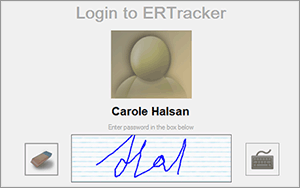
-
Patient management – "Board" and "My Board" forms are used to bring up patient lists corresponding to the geographic unit view and a view of patients. Worker will assign himself to patients from the "Board" view. The Board can be viewed as either "Board" (all patients in that location) or "My Board" (active patient list of the logged on person). Board view can be different for doctors and nurses.
The Board is extensible and flexible. For example, some ERs may have 50 or more "beds" or treatment areas for patients. Room names are not just 1, 2, 3, etc. but have different nomenclatures from place to place. Patients are added to the system, by becoming visible on the Board.
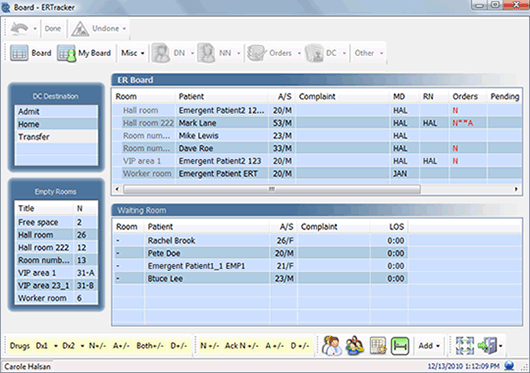
-
Palette – this is a part of the UI for choosing documents (utilized when there is a large number of potential documents to choose from). It's one tablet screen in size so the user can see all choices in one view which consists of a series of buttons for the user to tap on. This is flexible and easily configurable for number of documents. The Palette is able to manage larger number of document choices than can fit on one screen.
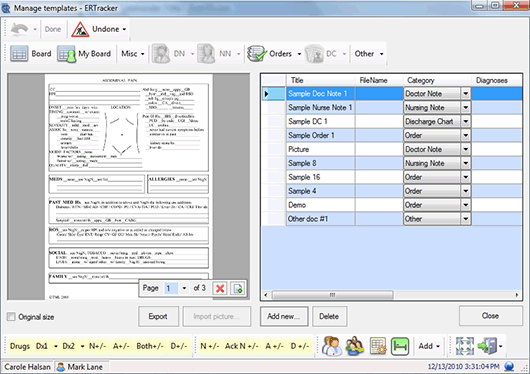
-
Magink – this is a macro delivery tool that can be used to store user's favorites (frequently used phrases: favorite prescriptions, drug orders, sets of discharge instructions, etc). Customer may use Magink to insert text anywhere on documents by simply touching the tip of their pen while pressing the pen button.
-
Drugwriter – this tools allows insert text drug orders and prescriptions into documents. Drugwriter recognizes generic and brand drug names from a standard reference and supports auto completion.

-
Undo – removing the last maneuver in creating a document within the system
-
Import and export of images – scan (using a scanner to import documents into the application), snapshot (taking a "snapshot" of all or a part of the current screen and making it a part of the record), and file import (import a digital picture taken with an external digital camera).
-
Chart Viewer – to view a copy of a document that is stored in local database for a few simple management reports and filters.
-
PDF export and import – after the image files are converted to PDFs, they are sent to SpringCM repository (the metadata tagged to the file – Patient ID, Instructions, Doctor, etc – is then associated with the document).
-
Printing – print out a document.
-
Collaborative work functions – providing check-in/check-out commands on documents for the collaborative workflow of healthcare workers.
-
Administrative functions – a user with administrator privileges can add workers into the system, edit and delete their records.
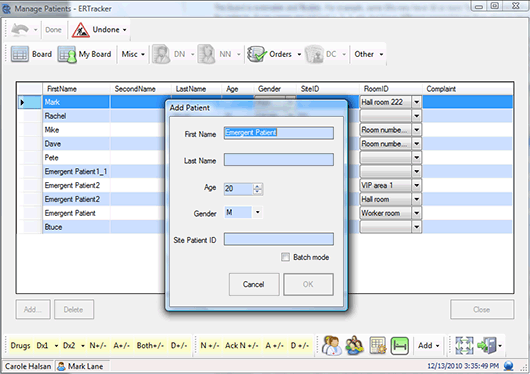
Taking advantage of the unique features of the Tablet PC and its "digital ink", the system permits the healthcare worker to be truly mobile by means of pen based computing. This is done by allowing all work tasks to be completed without touching a mouse or keyboard.
Benefits
The flexible solution provides a user friendly interface for the clinician that saves time by eliminating data entry and has maximum flexibility to meet the needs of a highly-complex, regulated and constantly changing environment. Most important, physicians will have the ability to easily find the clinically important nuggets of information that are so important to quality patient care.
- Pen based documents are digitized from the point of creation, rather than requiring an extra capture step
- Increased productivity of the HIM (health information management) staff by over 100%
- Increase productivity of billing and coding staff by 50% or more
- Eliminate lost documents to capture revenue for all services
- Reduce cost of document storage by up to 90%
- Use space currently occupied by paper for more valuable clinical purposes
- Improve patient satisfaction and spend more 'bedside' time with patients
- Patient safety will be enhanced by the fact that physicians and nurses will minimize their time with data entry tasks
- Simplicity of design ensures shortened implementation time
- A fully configurable and easy to deploy solution at much lower cost than on-premise software
Tools and Technologies
- .NET 2.0 with C# (ASP.NET, WinForms, CryptoAPI, SOAP, ReportViewer)
- C# Assemblies for Business Layer
- C# Assemblies for the Data Access Layer (use existing SQL Connection function)
- SQL Server 2000/2005
- SQL Server 2000/2005 Reporting Services